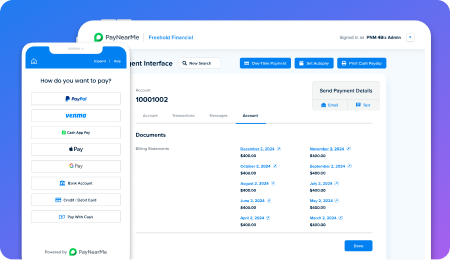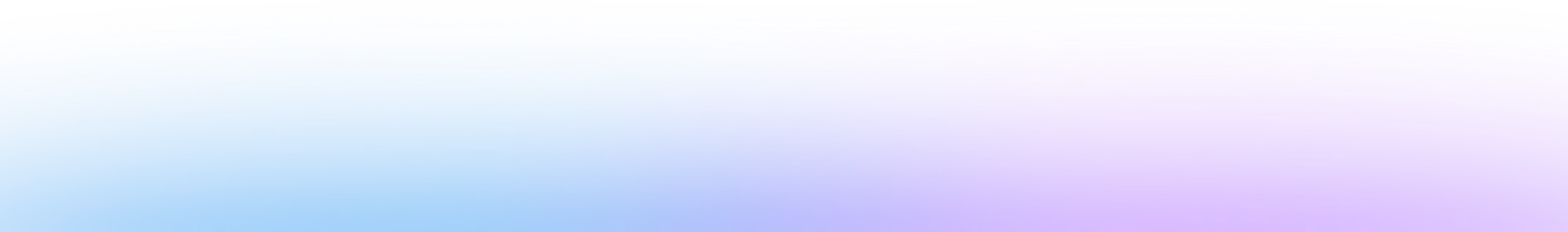QR Code Payments

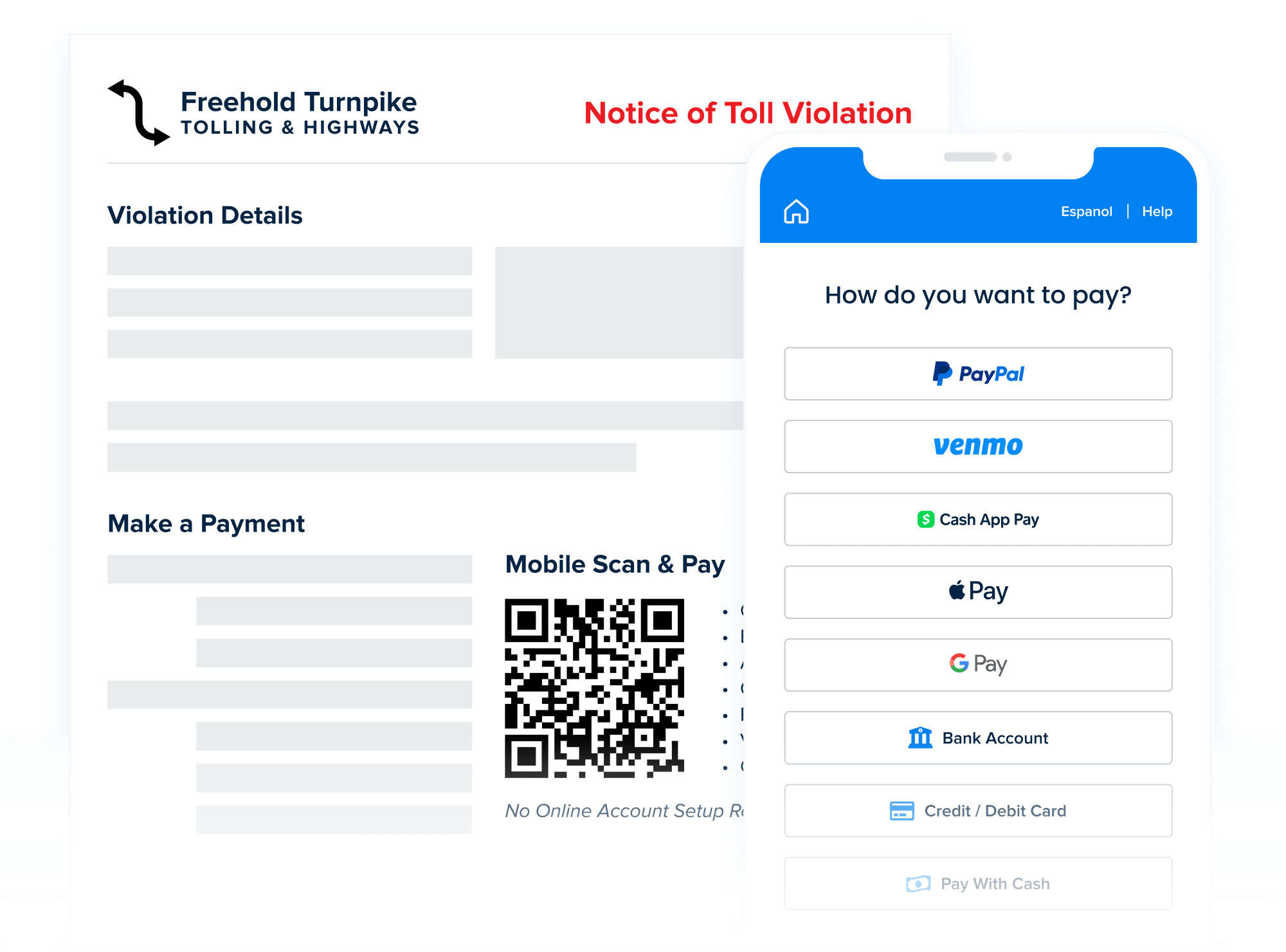
Turn Offline Customers Into Online Payers
Personalized Payment Links
Works on all Smartphones
Increase Self-Service Payments
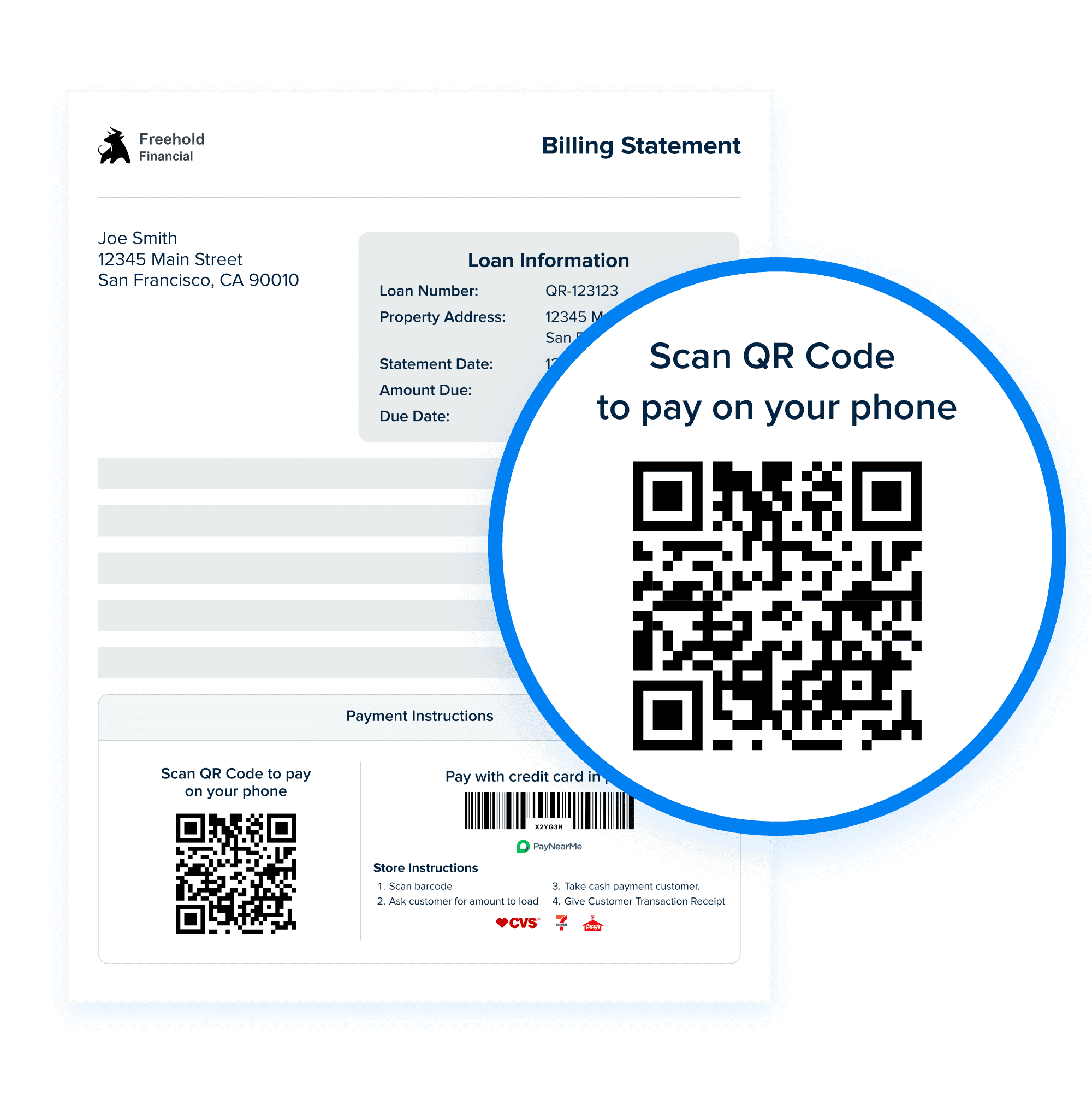
Easy 3-Step Process
Printing QR codes on your monthly bills is easy—just follow the three steps below to get started. See it in action by scanning the code on this screen with your smartphone camera.
-
Step 1:PayNearMe provides a unique payment link
-
Step 2:Embed the link to a QR code and place it on your bill
-
Step 3:Customer scans the QR code to complete a payment
See QR Code Payments in Action
Ready to get started with QR code payments? Book a demo to see how you can use QR codes to offer scan and pay capabilities for your customers.