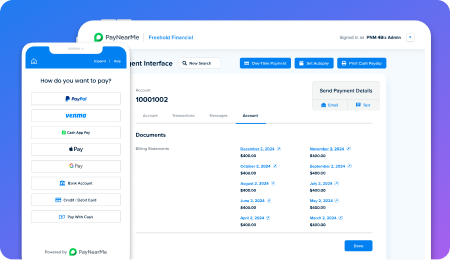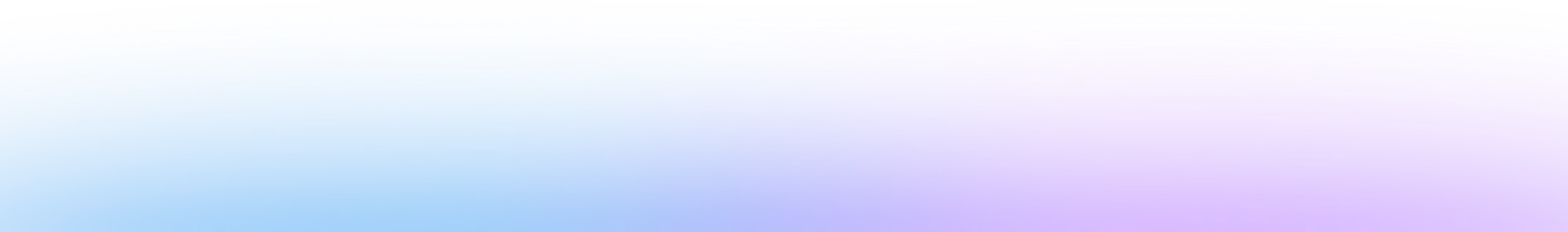Apple Pay & Google Pay
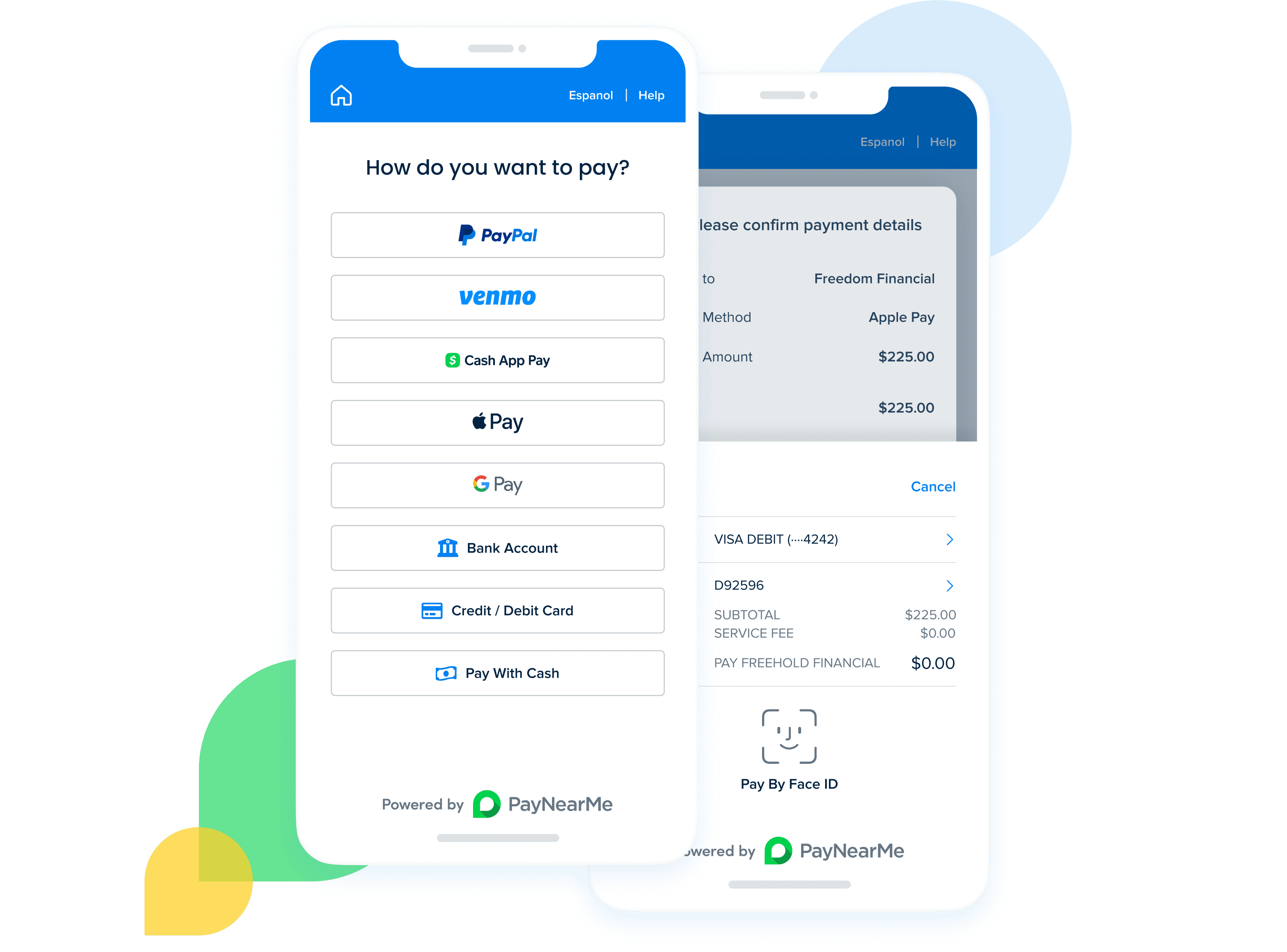
Start Accepting Apple Pay & Google Pay
Want to learn more about accepting Apple Pay and Google Pay from your customers? Request a demo to see how PayNearMe can help you collect every payment, every time with our award-winning bill pay platform.
The Easy Way to Accept Apple Pay & Google Pay
Frictionless Payments
No Plugins Required
Save to Wallet
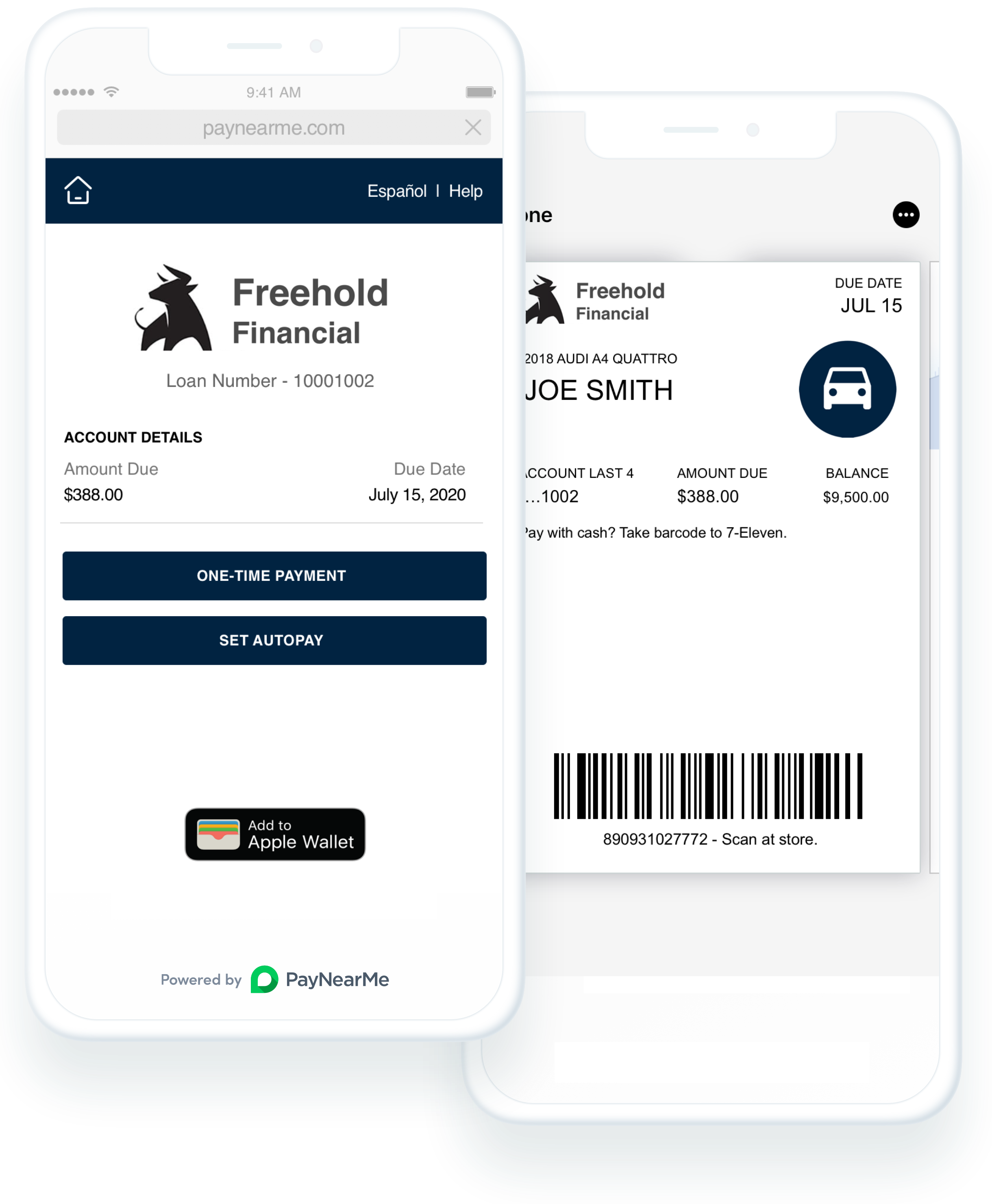
Save to Wallet
Customers can effortlessly store their payment details to their Apple Pay or Google Pay wallet. From there, they have a variety of options for how to use this functionality
-
Save Cash BarcodesCustomers who prefer to pay with cash can easily save their barcode for repeat payments each month.
-
View Payment HistoryBoth Apple Pay and Google Pay wallets will keep track of completed payments for customers.
-
Fast Recurring PaymentsCustomers can easily initiate follow up payments directly from their wallet.
-
Receive Push NotificationsImportant reminders like payment updates can be sent directly from the wallet.
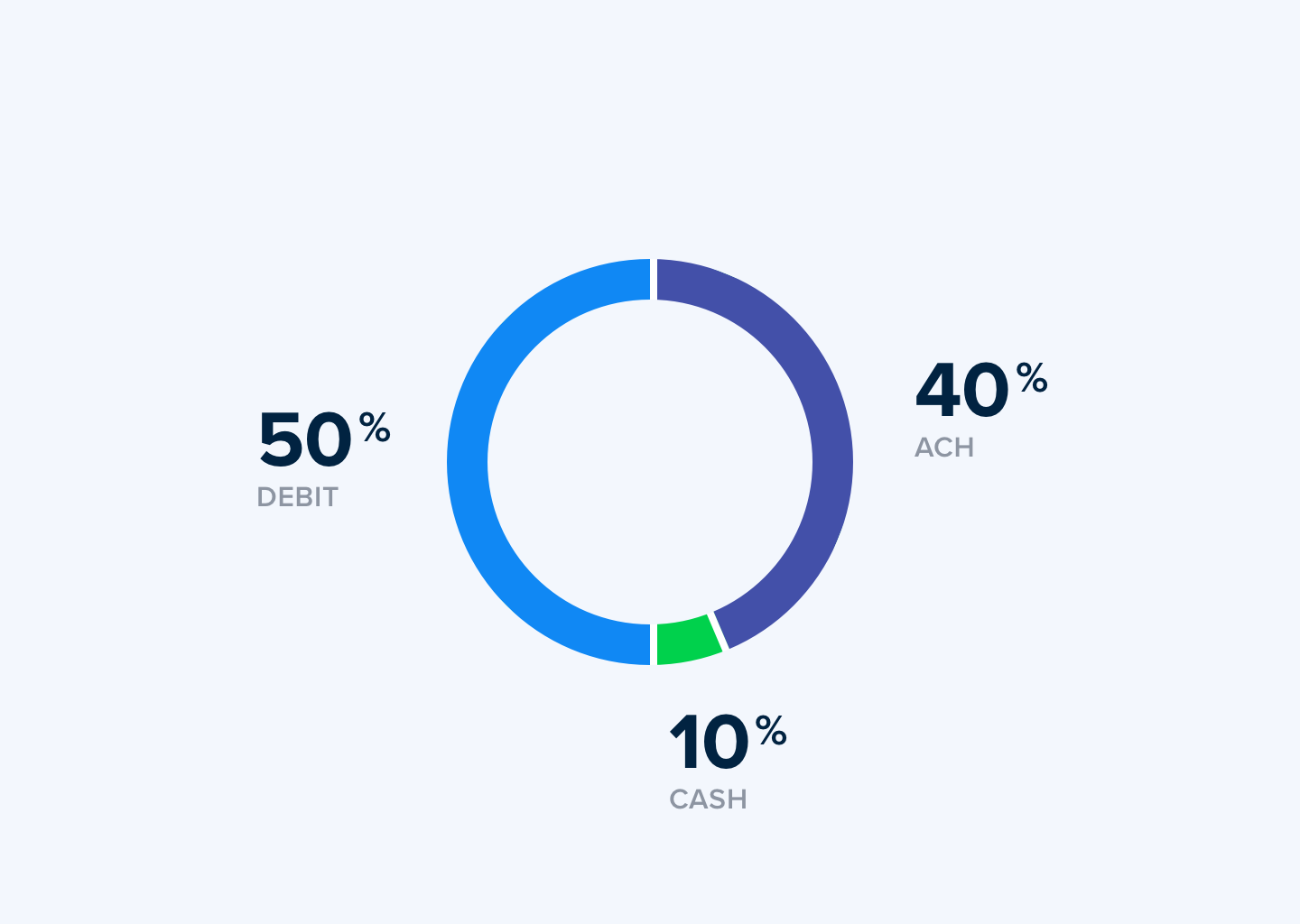
Simplified Reconciliation
Like cash, debit and ACH payments, all transactions from Apple Pay and Google Pay are saved to a single ledger—simplifying your reconciliation process.