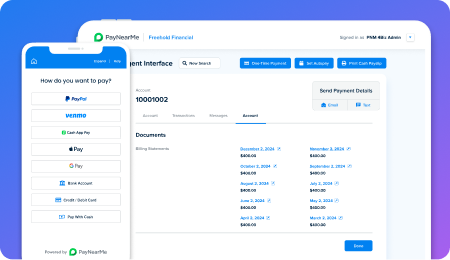Contact your biller to get started. Once your biller has directed you to pay your bill through the PayNearMe payment network then completing your payment is a very simple process:
- Follow the instructions provided by your biller and select a payment option.
- For bank account and credit/debit card payments please enter in your account details, review your payment details then enter a payment amount and submit your payment.
- For cash transactions take the barcode provided and have it scanned at a payment location nearby. Submit your cash payment with the store cashier and take the receipt as proof of payment. There are over 62,000 payment locations nationwide including 7-Eleven and CVS Pharmacy stores.
If you have further questions please contact your biller directly.